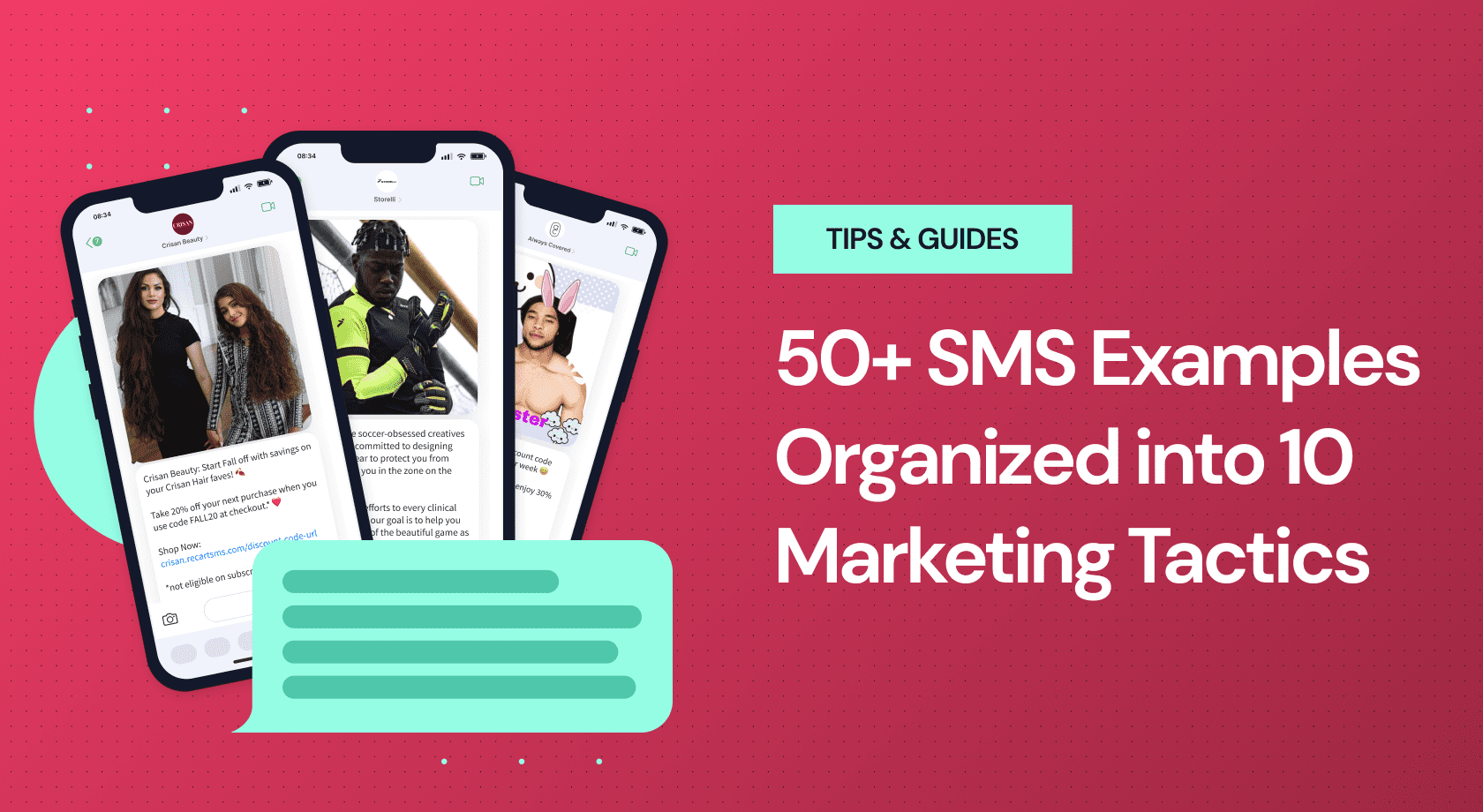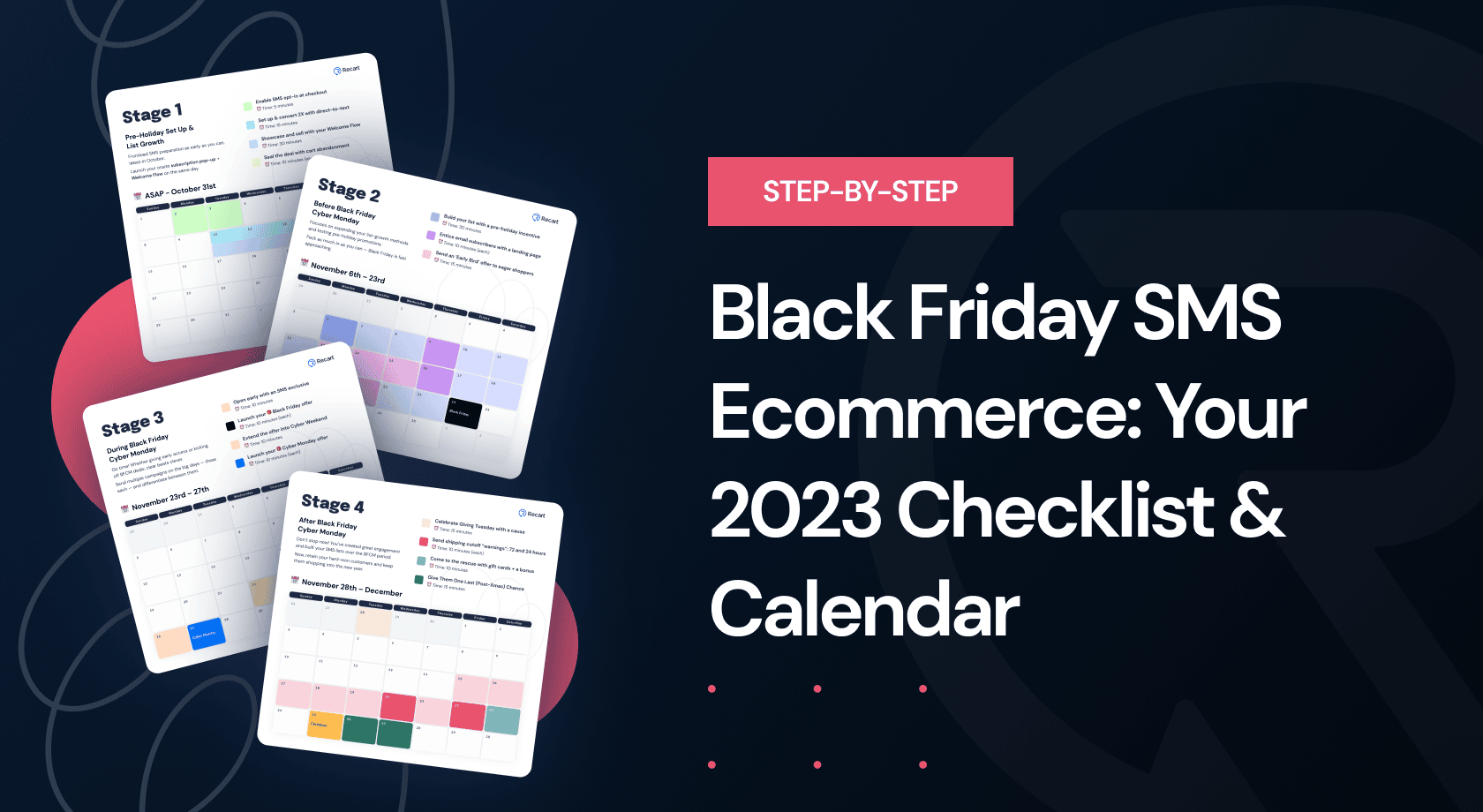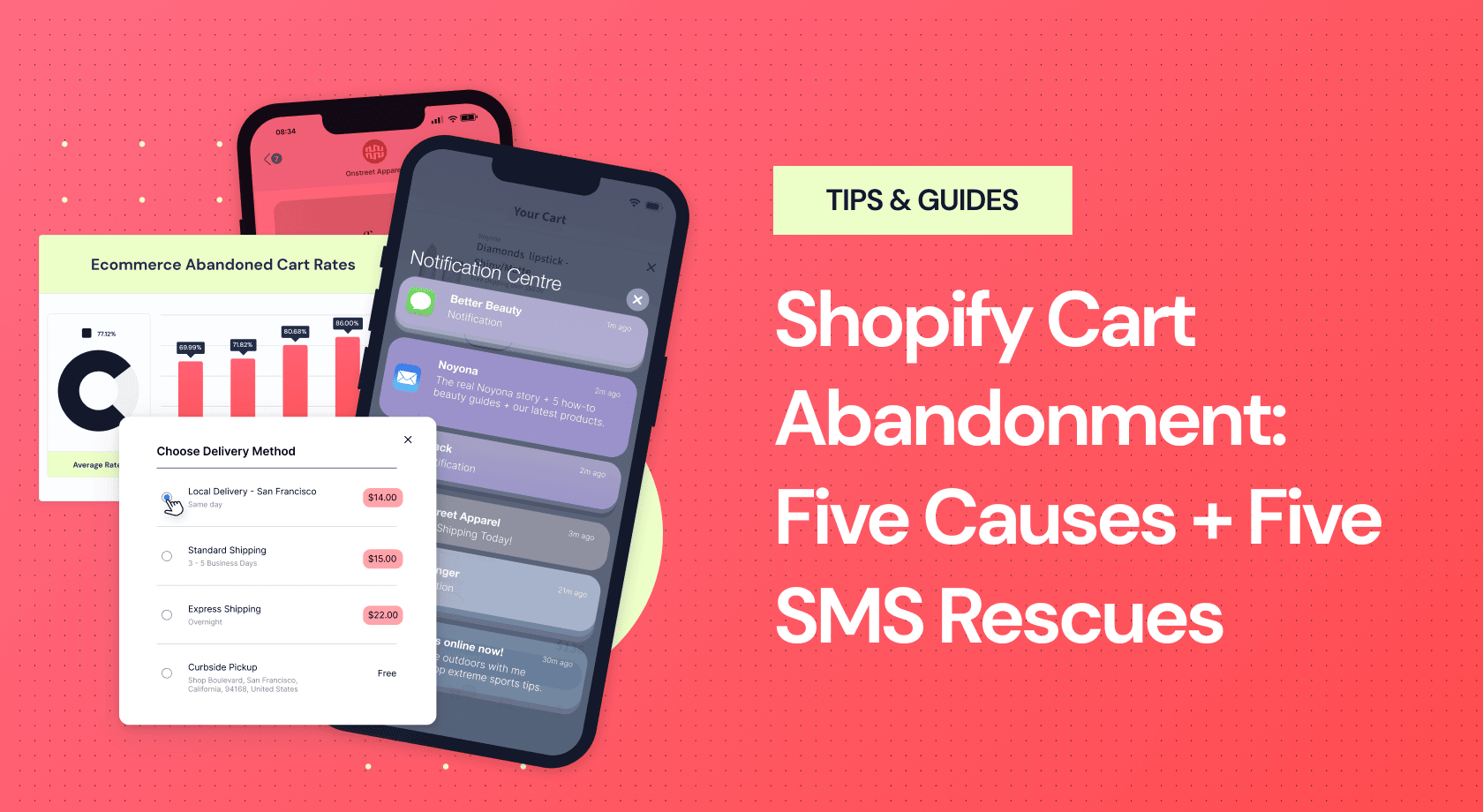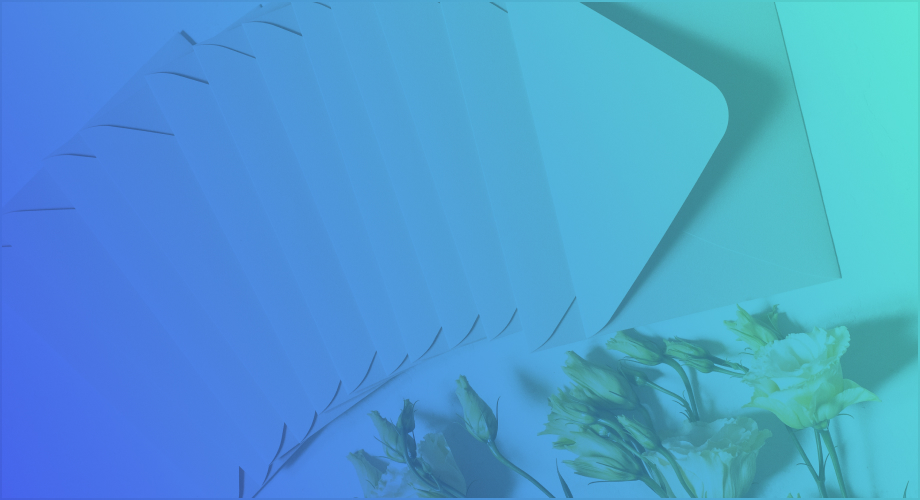Get Ahead with Strategic Insights for Ecommerce
Subscribe to free, timely updates from Recart with new ideas, research, examples, and more. Unsubscribe anytime.
Get our latest industry insights
No Payments & Zero Effort
From Demo to Selling in Less Than 48 Hours
Find out if Recart can drive incremental revenue, acquire new customers, and increase your reorders + retention.
Schedule your 30-minute demo. If we’re the right fit, we’ll set-up everything for you (seriously, everything) … without charging you!